Submagic
![Submagic Review [year]: Unveiling the Pros and Cons of This Software 1 Submagic logo](https://beyourmaverick.b-cdn.net/wp-content/uploads/2023/09/submagic-logo.png.webp)
9.7
Our Score
Time-saving.
Trendy templates.
Limited customization.
Context interpretation.
Submagic is an AI-powered tool that has taken the content creation world by storm. With its ability to enhance videos with dynamic captions, emojis, and intelligently highlighted keywords, it has become a go-to platform for content creators, marketers, and businesses aiming to boost viewer engagement and accessibility. This easy-to-use software brings innovation to the table, exceeding expectations and delivering top-quality results to its users.
As a content creator, you may find yourself constantly looking for ways to make your videos more engaging and accessible to a wider audience. Submagic enters the scene to address this need, redefining the way you create and edit videos. With its myriad of features, updates, and pricing options, Submagic sets the bar high for instant subtitle generator tools in 2024.
Key Takeaways
- Submagic is a user-friendly AI-powered tool for enhancing video engagement and accessibility
- The platform offers dynamic captions, emojis, and intelligent keyword highlighting features
- Suitable for content creators, marketers, and businesses, Submagic provides a range of pricing options for tailored solutions
Jump To
What Is Submagic and What Does It Do?
Submagic is a remarkable AI-powered tool designed to generate eye-catching captions for your short-form content. Are you a content creator, marketer, or business owner looking to boost viewer engagement and accessibility in your videos? If yes, Submagic is here to simplify your life.
What makes Submagic unique? It intelligently combines captions with perfect emojis and highlighted keywords to bring your videos to life. Using advanced AI algorithms, Submagic transcribes audio into written text in a whopping 48 languages. Just upload your video, and let the magic happen!
Customization is a breeze with Submagic. You have the freedom to modify subtitles, color, emojis, and even describe your video. The best part? It takes only a few seconds to get everything done. Say goodbye to tedious manual captioning and let the AI do the heavy lifting for you.
Submagic is all about enhancing viewer experience and taking your social media engagement to new heights. So why wait? Give it a try and immerse yourself in the world of AI-powered video captioning.
Things to Consider Before Buying an AI-Powered Instant Subtitle Generator
Why Subtitles Are Important for Short Videos
You might be wondering why subtitles are so crucial for short videos. Well, they play a vital role in enhancing audience engagement with your video content. With the increasing popularity of platforms like TikTok, YouTube Shorts, and Instagram Reels, viewers often watch videos with the sound off while using their mobile devices. By incorporating subtitles, you ensure that your message reaches the majority of your audience.
Subtitles also help in making your content more accessible to a broader audience, including those with hearing difficulties. They can be beneficial for both individual content creators aiming to expand their reach, as well as for professionals in the world of multimedia looking to maintain a high level of quality.
What Are the Challenges of Creating Subtitles Manually
Creating subtitles manually can be a daunting and time-consuming process. Content creators and video editors often spend hours on this task, cutting into their productivity and overall workflow. Some common challenges faced when creating subtitles manually include:
- Accurate transcription: Ensuring the transcribed text matches the spoken words verbatim can be difficult and time-consuming.
- Synchronization: Syncing the transcribed text with the spoken words in the video accurately is essential for a seamless viewer experience.
- Multilingual support: If your target audience includes non-English speakers, manual subtitle creation can become even more challenging and demanding.
How AI-Powered Instant Subtitle Generators Can Solve These Problems
Enter AI-powered instant subtitle generators, like Submagic, which make the task of adding subtitles more manageable and time-efficient. Here are some ways they can solve the issues mentioned above and improve your overall productivity:
- Accuracy: AI-driven caption tools can generate high-quality subtitles with precision, ensuring that every spoken word is transcribed and captioned correctly.
- Efficiency: Time is of the essence in the fast-paced world of content creation. AI-powered caption tools significantly reduce the time you spend on editing videos, so you can focus on creating more engaging content for your audience.
- Multilingual support: Many AI-powered subtitle generators offer support for multiple languages, helping you cater to a diverse audience and ensuring that your content is accessible to everyone, regardless of language.
Overall, if you’re a content creator or video editor looking for a time-saving and efficient solution to generate subtitles, investing in an AI-powered instant subtitle generator is worth considering. These tools can help you create accurate captions quickly, boost viewer engagement, and improve accessibility for your audience.
How Does Submagic Work and What Are Its Pros & Cons?
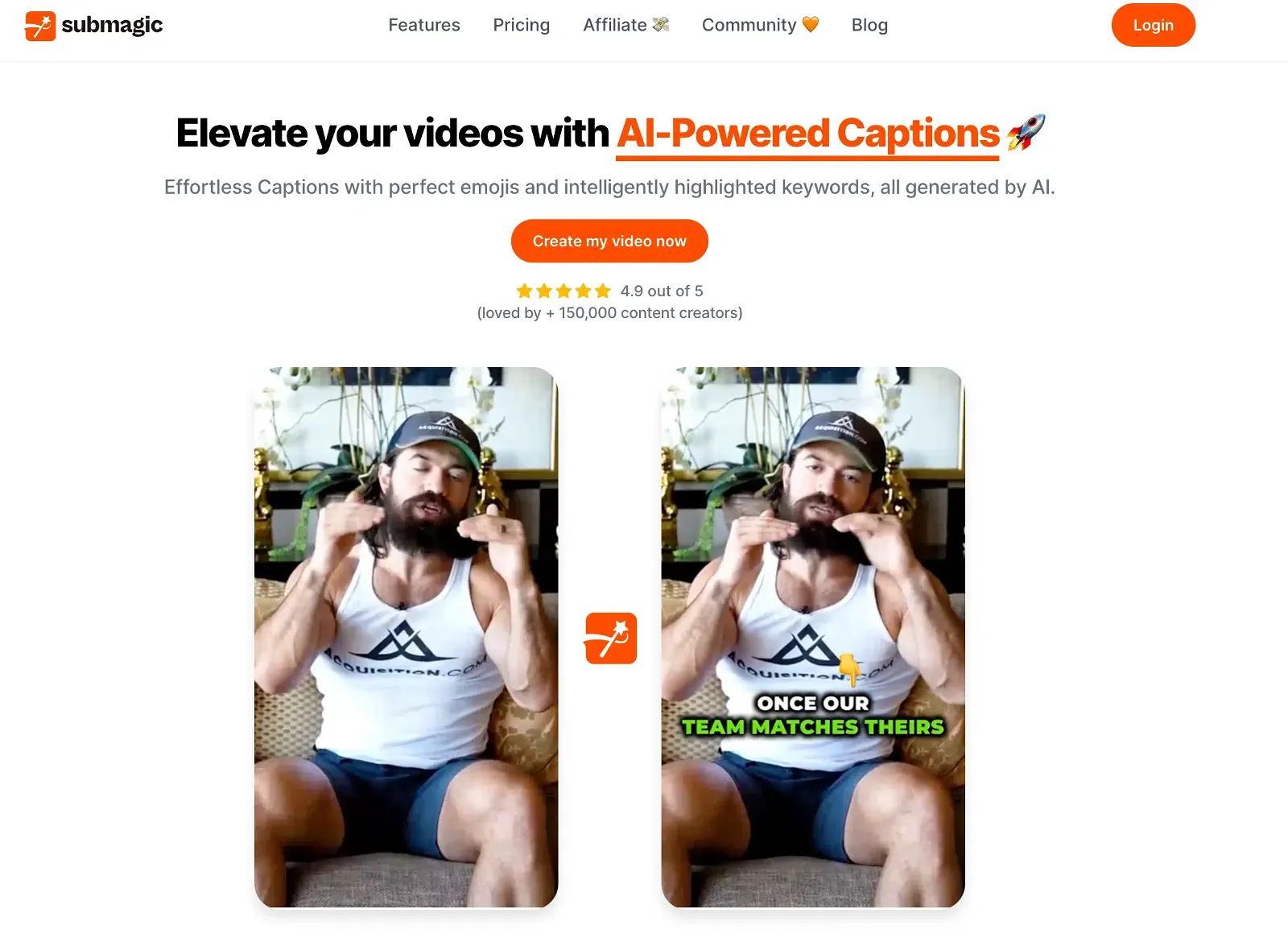
How to Use Submagic in 4 Simple Steps
To start using Submagic, follow these four easy steps:
- Upload your video: Simply upload your video to Submagic’s platform to begin the transcription process.
- Select languages: Choose from 48 languages for your captions and translations to reach a broader audience.
- Review and edit: Submagic will automatically generate captions, emojis, and keyword highlights. Review and make any necessary edits to ensure accuracy.
- Export: Once you’re satisfied with your subtitles, export them and add them to your video.
The Pros of Submagic
Submagic comes with several benefits:
- Time-saving: Automatically transcribe audio into 48 languages, saving you valuable time.
- Increased productivity: Users have reported that their productivity has tripled or more due to the time saved on subtitling.
- Auto-emoji and keyword highlights: Automatically generates perfect emojis and highlights keywords, adding a touch of creativity to your subtitles.
- Trendy templates: Submagic offers a variety of trendy templates that help elevate your content’s visual appeal.
- Cost-effective: With pricing starting at $20 per month, Submagic is an affordable option for content creators.
- Customer support: Friendly customer support is available to help you with any issues you may encounter.
The Cons of Submagic
Despite its benefits, Submagic has a few drawbacks:
- Limited customization: Compared to traditional editors, Submagic offers less control over customization options.
- No audio output: The platform transcribes audio to text but does not provide audio output.
- Context interpretation: Sometimes, Submagic might struggle to accurately interpret context and emotions within the content.
Overall, Submagic is a user-friendly and efficient tool for generating captions and improving content accessibility. Just keep in mind its limitations and weigh them against your specific needs to determine if it’s the right choice for you.
Features & Benefits
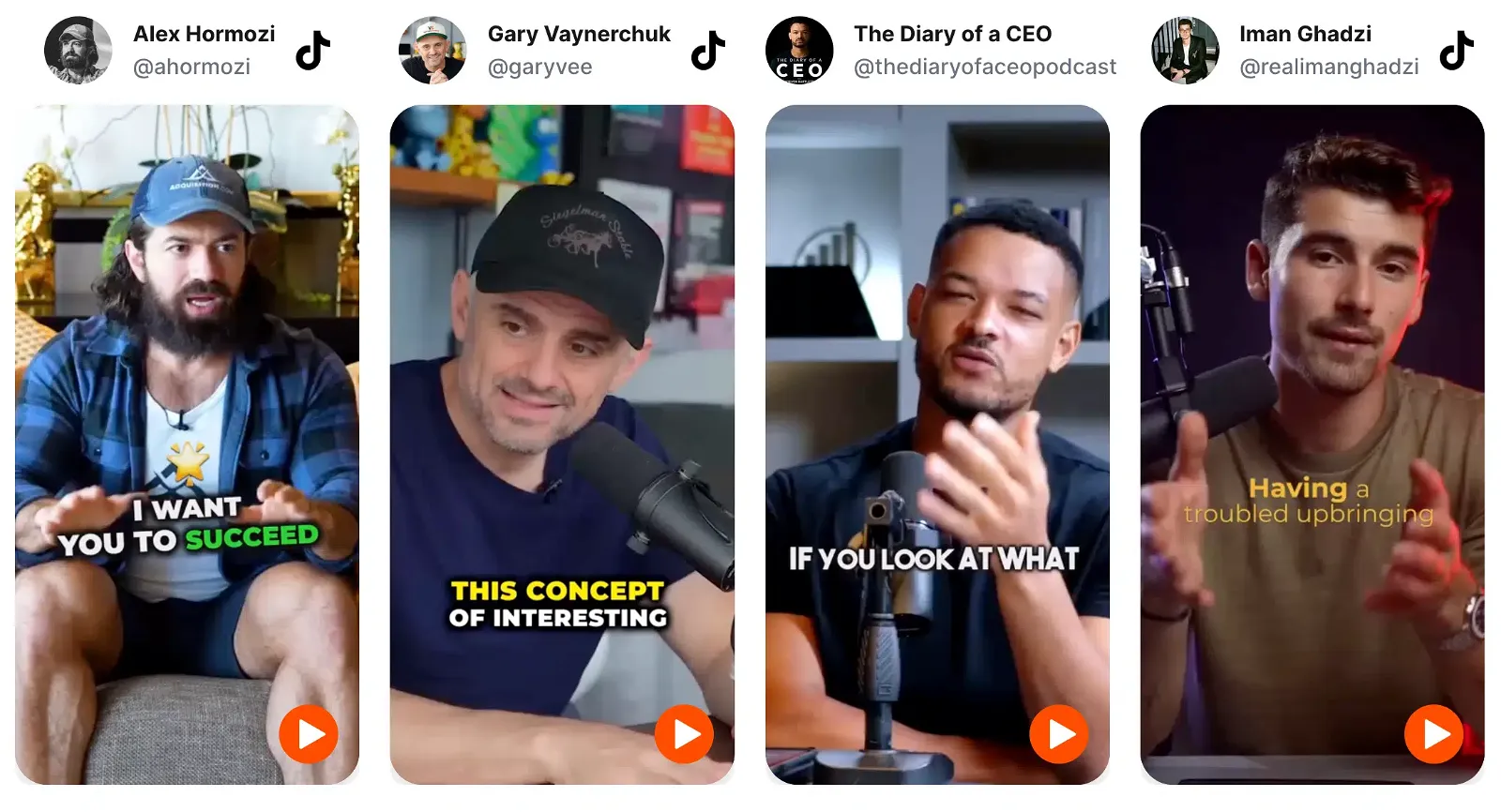
AI-Powered Subtitle Generation
Submagic uses cutting-edge AI technology to generate accurate captions for your videos. This not only saves you time and effort but also ensures that your content remains accessible to a wider audience. With Submagic, you can rest assured that your message is being conveyed effectively.
Emojis
Submagic’s AI algorithm not only generates captions but also intelligently adds emojis to your content. This automatic inclusion of relevant emojis ensures that your message stays engaging and showcases the various emotions and key points in your video.
Colors
Customization is key when it comes to making your content stand out, and Submagic understands that. You can easily choose from a wide variety of trendy and attention-grabbing colors to apply to your captions and keywords, making your content truly eye-catching.
Fonts
Fonts are another vital aspect of customization. With Submagic, you can select from various stylish and easy-to-read fonts, ensuring that your audience can comfortably follow along with your content.
SEO Optimization
Effective SEO is crucial for content creators, and Submagic provides a helping hand in that regard. The AI-powered platform intelligently highlights relevant keywords within the generated captions, making it easier for search engines to pick up on your content’s key points and ensuring greater visibility.
Social Media Integration
Submagic also offers seamless integration with various social media platforms. This allows you to effortlessly share your enhanced content across multiple channels, staying ahead in the game and connecting with your audience in a manner they find most engaging and accessible.
How Much Does It Cost?
Are you curious about the cost of Submagic’s plans? Let’s check them out together and find the perfect one for your needs!
Free Plan
That’s right, Submagic offers a Free Plan for those who want to give it a go before committing. This is perfect if you are just starting out with content creation or want to explore the platform without investing any money. Keep in mind that it comes with limited features, but it’s a great way to test the waters.
Starter Plan
The Starter Plan is designed for individuals and small businesses, catering to their basic needs in a cost-effective way. Priced at $16/month, this plan covers the most necessary features and is perfect for those who are just starting to boost their marketing efforts.
Pro Plan
For professionals and businesses with more extensive needs, the Pro Plan jumps in at $40/month. This plan provides a more comprehensive marketing service for businesses looking to expand their reach and enhance their content with advanced tools. It focuses on offering features that help step up your marketing game.
Enterprise Plan
Last but not least, Submagic provides an Enterprise Plan tailored to large corporations and organizations with significant content demands. The pricing for this plan varies depending on individual needs and the volume of content. If you fall into this category, it’s recommended to get in touch with Submagic for a customized solution to meet your unique requirements.
Submagic Reviews
Product Hunt
On Product Hunt, Submagic has maintained an excellent rating of 5 out of 5. Users of Submagic have praised the platform’s ability to streamline the captioning process, boosting productivity, and providing dynamic subtitles with minimal effort. They appreciate the AI capabilities that Submagic offers, allowing for a more intuitive and efficient user experience.
Trustpilot
Based on Trustpilot reviews, Submagic has maintained an excellent rating of 4.7 out of 5, showcasing strong customer service and user satisfaction. Users have highlighted the honest servicing and overall effectiveness of the software, with many customers finding that Submagic simplifies the process of subtitling and enhances the quality of their video content.
AI Tool Mall
At the AI Tool Mall, Submagic’s AI-driven software is lauded for its time-saving and productivity-enhancing features. Users have reported that their content-creation processes have significantly improved, with some even mentioning a threefold increase in productivity due to the efficient subtitling provided by Submagic. This demonstrates the convenience and value it brings to users in the realm of video captioning.
Throughout these reviews, Submagic consistently receives positive feedback on its time-saving capabilities, user-friendly interface, and intelligent application of AI technology. The platform appears to be a popular choice for those seeking to streamline their video captioning workflow and deliver engaging content to viewers.
Alternatives
When exploring alternatives to Submagic, let’s take a look at three options: Kapwing, VEED, and Zubtitle. Each of these alternatives offers slightly different features in the realms of subtitling, video editing, and multi-language support.
Kapwing
If you’re seeking a versatile video editing tool, Kapwing might be just the right choice. Its user-friendly interface allows you to add subtitles seamlessly and edit your video content in a variety of ways. Kapwing supports a wide range of languages, making it convenient for multi-language subtitling.
- Easy-to-use video editor
- Supports multiple languages for subtitles
- Offers various editing features
VEED
Another fantastic option to consider is VEED. This video editing tool also enables you to subtitle your videos easily. VEED covers multiple languages, making it suitable for international content creators. You can edit, enhance, and share your videos with ease, making it a popular choice among users.
- Multiple language support
- Simple subtitle creation
- Comprehensive editing features
Zubtitle
Zubtitle is specifically tailored to cater to subtitle creation for your video content. With an intuitive interface, adding subtitles in various languages is a breeze. Although its primary focus is on subtitling, it does offer some editing tools that you can use to tweak your videos.
- Specialized in subtitling
- Supports different languages
- Limited video editing options available
In conclusion, each of the mentioned alternatives offers different features and advantages that cater to various content creators’ needs. Depending on your priorities and requirements, these alternatives can provide a valuable substitute for Submagic in the world of subtitling, video editing, and multi-language support.
Who Is It For?
First and foremost, if you’re a content creator, Submagic is a fantastic addition to your editing toolbox. Whether you’re a TikToker, YouTuber, or a creator on any other social media platform, Submagic effortlessly generates dynamic captions, emojis, and intelligently highlighted keywords for your videos. This can give your content an extra flair and make it stand out from the crowd. Plus, it can help with accessibility and boost viewer engagement – who wouldn’t love that, right?
Marketers, we didn’t forget about you! Submagic can be an absolute game-changer when it comes to promoting your brand or product. With this AI-powered tool, your video ads can pack a punch by adding eye-catching captions, emojis, and highlights. This helps your message get across more effectively and, most importantly, capture your audience’s attention in the ever-competitive digital marketing space.
Finally, let’s not forget business owners. If you’re looking to increase your online presence and drive more traffic to your site, engaging videos with creative captions can play a major role. Submagic comes to the rescue, making it easier than ever to produce professional-looking videos that resonate with your target audience and enhance your brand’s identity.
In a nutshell, if you’re a content creator, marketer, business owner, or anyone who wants to create captivating videos, Submagic could be just the tool for you!
what next?
With the constant growth of video content in today’s digital landscape, Submagic has proven to be a valuable tool that can boost your content’s engagement, accessibility, and overall professionalism. By offering AI-generated captions, emojis, and intelligently highlighted keywords, it caters to both content creators and marketers who aim to enhance their videos’ performance.
While utilizing Submagic, you’ll find that it not only saves time and effort, but also offers SEO optimization benefits. By providing transcripts and captions for your videos, you can improve your content’s searchability and visibility on search engine result pages.
The platform’s customer service, though not explicitly mentioned in the search results, should ideally be responsive and accessible, providing you with the necessary support to solve any issues you may come across while using the software.
So if you’re looking to elevate your video content game, it’s certainly worth giving Submagic a try.
Why not see for yourself how this AI-powered tool can transform your videos and increase audience engagement? Your content deserves the magic touch that Submagic has to offer.
Frequently Asked Questions
What languages are supported by Submagic?
Submagic supports automatic transcription of audio into 48 languages, making it convenient for a diverse range of content creators and marketers. With such extensive language support, you can easily reach and engage your global audience.
How does Submagic compare to other subtitle software?
While there are numerous subtitle software available in the market, Submagic sets itself apart with its AI-powered features. It generates perfect emojis and intelligently highlights keywords within the captions, adding a dynamic touch to your videos. Its trendy templates help elevate content, making it visually appealing. However, in comparison, it does not provide audio output.
Can Submagic import and export different file formats?
Although the specific file formats haven’t been mentioned on their website, it is safe to assume that Submagic can handle popular file formats for import and export since it is designed to cater to content creators and marketers. Always refer to their website or official documentation for exact file format compatibility.
Is there an affiliate program for Submagic?
Yes, there is an affiliate program for Submagic. For detailed information, go here.
Are there any advanced features in Submagic?
Submagic uses advanced natural language processing algorithms for meticulous audio transcription. It enhances your videos with dynamic captions, emojis, and intelligently highlighted keywords to boost viewer engagement and accessibility.
How user-friendly is Submagic for beginners?
Users have left positive reviews for Submagic on platforms like Product Hunt, which implies that the software is user-friendly and effective in making video editing an easier process. However, personal experiences may differ, and it is recommended to try Submagic for yourself to determine its ease-of-use based on your skills and requirements.
read more about Instant Subtitles
How To Create Instant Subtitles: Boost Your YouTube Shorts’ Virality
