The wide array of payroll software options available for online businesses can be overwhelming, making the selection process a crucial decision for business owners and HR managers. In this guide, we will delve into the essential steps and considerations to help you navigate the complexities of selecting the ideal payroll software solution tailored to your online business needs.
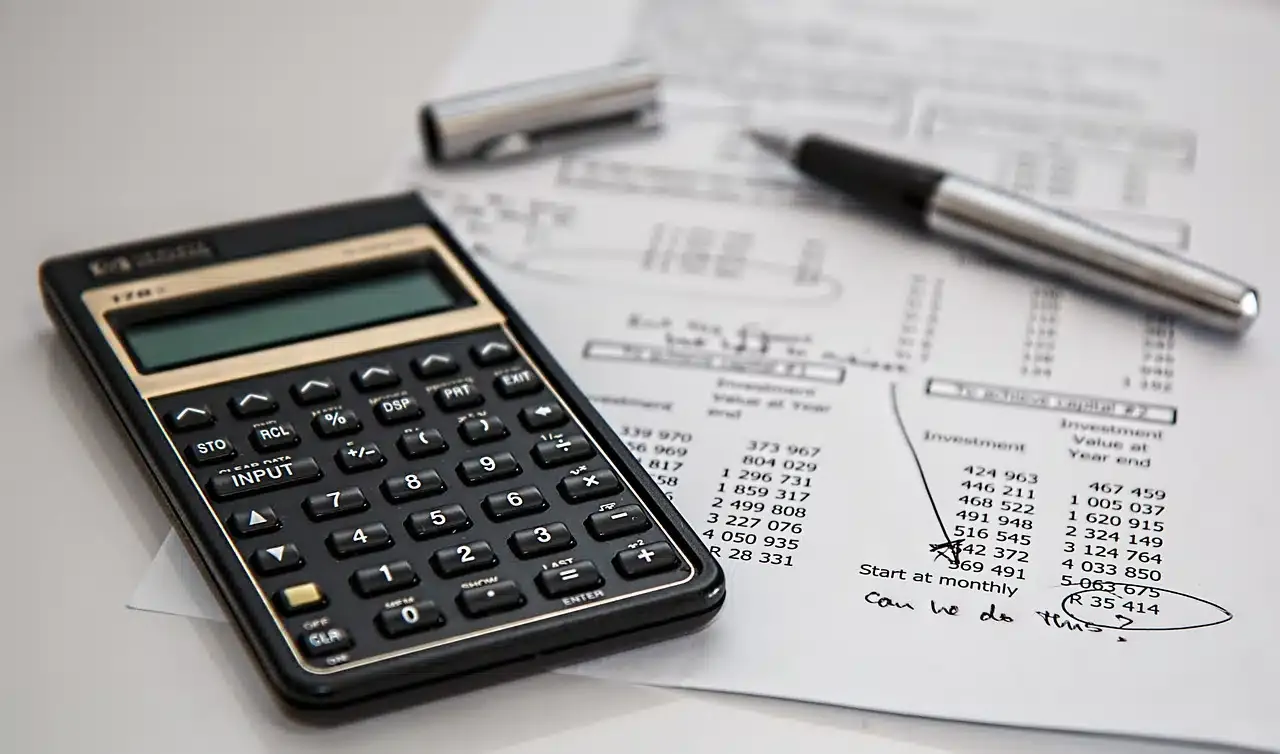
Jump To
Identify Your Needs
Every business is unique, and payroll requirements can vary significantly. Begin by taking a comprehensive look at your organization’s specific needs, starting with the number of employees on your payroll. Whether you have a small, closely-knit team or a larger workforce, the size of your staff will influence your software choice. Do you need After-The-Fact payroll software, meaning values are recorded after the payroll has been issued? Or perhaps you require live payroll, where payroll checks are printed and distributed.
Furthermore, delve into the intricacies of your payroll operations, such as multiple pay frequencies, remote or distributed workforces, or international employees, as these factors will play a pivotal role in determining the software that aligns best with your business’s payroll processing demands. By thoroughly understanding your needs, you lay the groundwork for a payroll solution that can adapt and excel within the context of your unique online business.
Set a Budget
It’s essential to establish how much your business is prepared to invest in this crucial tool. Take into account that various payroll solutions offer pricing structures that can vary significantly, often based on factors like the number of employees or the extent of features included. This variability allows you to tailor your choice to align with your budget constraints. Whether you’re a small startup with limited resources or a growing enterprise, finding a payroll software solution that strikes the right balance between cost and functionality is key to ensuring that your financial investment serves your online business’s payroll needs efficiently and sustainably.
Evaluate Features
Payroll solutions offer a plethora of functionalities designed to streamline and enhance your payroll processes. Start by creating a checklist of the must-have features tailored to your specific business needs. This list could encompass crucial aspects such as:
- seamless payroll processing and accurate tax calculations,
- facilitating payment methods like direct deposit and check printing,
- empowering employees with self-service portals for increased transparency and convenience,
- ensuring compliance with intricate tax regulations,
- integrating smoothly with your existing accounting software to harmonize financial data,
- providing robust reporting and analytics capabilities for better insights, managing time and attendance records efficiently,
- administering employee benefits where necessary,
- enabling mobile accessibility to adapt to the modern, remote work environment.
Consider Compliance
In the realm of payroll processing, adherence to local, state, and federal tax laws and regulations is non-negotiable. The intricacies of tax compliance can be bewildering, but the right payroll software can be your indispensable ally in navigating this complex terrain. It should not only assist in accurately calculating taxes but also streamline the process of filing them, minimizing the risk of costly errors or legal repercussions. Prioritizing compliance ensures that your business remains in good standing with tax authorities, and you can have peace of mind knowing that your payroll software is a reliable partner in managing this critical facet of your financial responsibilities.
Check Ease of Use
A user-friendly interface is key to ensuring efficient and error-free payroll processing. It’s essential that you and your team can easily navigate the software without encountering steep learning curves or unnecessary complexities. To assess the software’s usability, take advantage of free trials or demos offered by the providers. These opportunities allow you to get hands-on experience and evaluate whether the software’s workflow aligns seamlessly with your operational needs.
An intuitive and straightforward interface not only enhances productivity but also reduces the likelihood of mistakes, making your payroll processes more efficient and hassle-free.
Research Customer Support
Reliable customer support is your lifeline when you encounter issues, need technical assistance, or have questions about the software. Ensure that the payroll software provider offers multiple channels for customer support, including phone, email, and chat, as these options provide flexibility in seeking help. Additionally, comprehensive documentation such as user guides and FAQs can be valuable for self-help and troubleshooting. By having responsive and knowledgeable customer support at your disposal, you can address any payroll-related challenges promptly, minimizing disruptions to your business operations and ensuring a smooth payroll processing experience.
Security and Data Protection
Payroll data is exceptionally sensitive, containing sensitive employee information and financial details. To safeguard this information, prioritize payroll software that implements robust security measures. Look for features such as data encryption to protect data during transmission and storage, multi-factor authentication to add an extra layer of access security, and regular data backups to prevent data loss due to unforeseen events.
By choosing software that prioritizes security, you can ensure the confidentiality, integrity, and availability of your payroll data, reducing the risk of data breaches or unauthorized access to sensitive information. This not only protects your business but also maintains the trust of your employees in the security of their personal and financial details.

Read Reviews and Get Recommendations
Reading reviews and seeking recommendations from fellow business owners who have experience with payroll software is a valuable step in your selection process. Online reviews offer a window into the real-world experiences of users, providing insights into the strengths and weaknesses of different software options. Pay attention to reviews from businesses similar in size and industry to yours, as their feedback can be particularly relevant. Additionally, tapping into your professional network or industry associations to gather recommendations can offer a more personalized perspective on which payroll software aligns best with your unique business needs.
These reviews and recommendations serve as a valuable source of information, helping you make an informed decision and avoid potential pitfalls when selecting the ideal payroll software for your online business.
Selecting the perfect payroll software for your online business is a pivotal decision that can significantly impact your operational efficiency, compliance, and overall financial health. By following the essential steps outlined in this guide, including identifying your unique needs, setting a budget, evaluating features, considering compliance, assessing ease of use, and prioritizing security and data protection, you can navigate the complexities of payroll software selection with confidence. Additionally, don’t underestimate the value of researching customer support, reading reviews, and seeking recommendations from your peers in the business world.
